Defining a Loop
Unfortunately Buzz does not support the visual editing of newer samplers and audio tools, but rather the older method of byte entering. This means that you define your loops by entering a literal sample value which relates to a specific spot within the sample itself. Although this may at first seem difficult, it is rather easy to get the hang of, and has been practiced in studios for years.
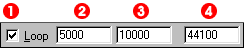
The picture above is formatted into the following four sections:
|
#
|
Element | Description |
|
1
|
Loop Enable | Check this to enable the loop |
|
2
|
Loop Start | This is the point in samples (bytes) at which to begin the loop. |
|
3
|
Loop End | This is the point in samples (bytes) at which to end the loop. |
|
4
|
Rate | This is the default rate at which to play (and loop) this sample. |